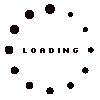What types of Images can I upload to WEDDINGvortex?
Images should be rated G please.
Image Formats Accepted: .jpg, .jpeg, .gif files
Resolution: 72 dpi
Maximum File Size: 20 mb
Optimal Image Size: 614x400 or closest horizontal image
(vertical files will be stretched)
Why are the images I uploaded stretching?
Your images need to have a horizontal orientation so that they don’t stretch to fit the player.
If you have a vertical image that you want to use you can either bring it into a photo editing program and add
white (or color) space to the left and right of the image. Optimal Image Size: 614wx400h or proportionate.
How do I update my storefront or portfolio?
1. Sign in to your account
2. Click Create Local Artist Portfolio
3. Click UPGRADE/EDIT STOREFRONT or EDIT MY PORTFOLIO on the page that displays
4. First delete images that you don’t want, then please clear the cache and reload the page
5. Upload new images. Please try to use horizontal images so that they don’t get stretched to fit the player.
6. Hit update. It could take 24 hours for the new ones to show (We have to approve new images).
That should do it, if there are any issues just email us and we’ll be sure your page displays correctly.
How long until I see my new page on WEDDINGvortex?
It could take about 24 hours for pages to show on the site. All new content needs to be approved before it
goes live.
I just added a page to WEDDINGvortex, and I tried to change the images afterward but it still shows the old images in the preview, why?
You should either reload your browser’s page and/or clear your cache, then upload new photos and the new
images should show. If you have any further difficulties, let us know and we’ll fix it on our end.